I showed you how to add fonts to your Cricut design space, adding images that aren't already in the Cricut database is just as easy - Google for free SVG file of your desired image, for this example I found a balloon (even tho there are balloons already in the Cricut images, this is just for an easy example) and save it. Open a new project in design space, click upload at the bottom left of screen and insert the SVG image, continue. It will now be available for you to incorporate into your new project. Easy!
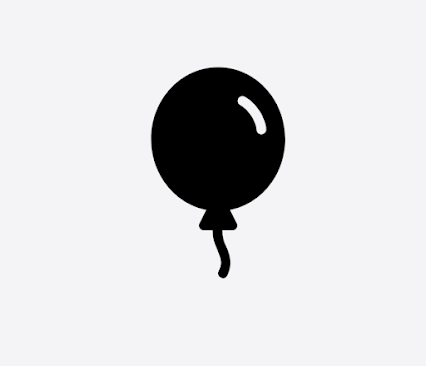 |
| step 1 - find a SVG image |
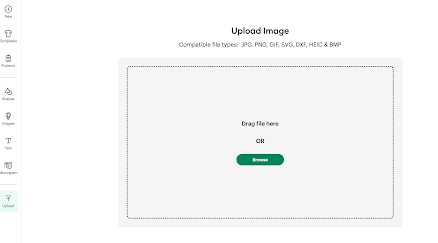 |
| step 2 - click 'upload' and add it to this screen |
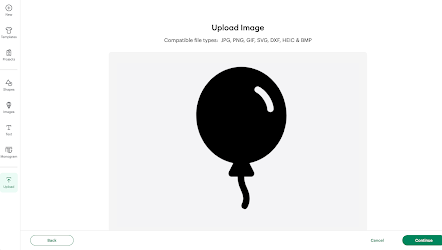 |
3- now the image will be available for you to use in your Cricut project
|
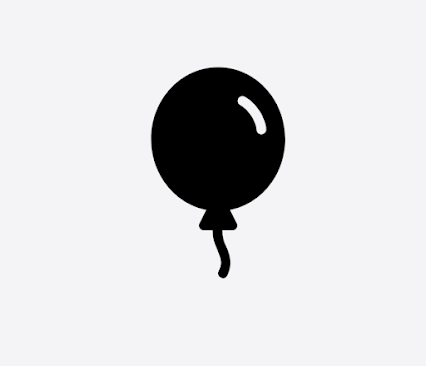
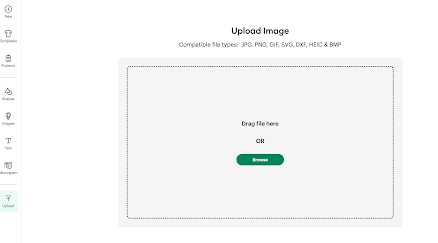
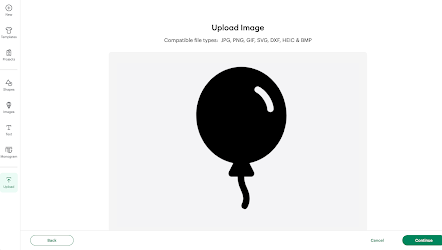






No comments:
Post a Comment